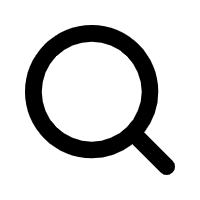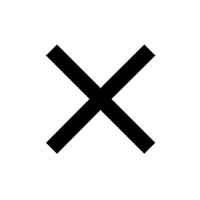If you are waiting for a tablet with high performances and affordable price, then it is coming- CHUWI Hi9 Pro is now available at Gearbest from 6th, Aug to 12th, Aug for $139.99 only.

Chuwi Hi9 Pro is a cost-effective tablet which supports 4G network. Equipped with a 8.4 inch screen, Android 8.0 OS , MT6797 ( Helio X20 ) deca core processor, it ensures you smooth operation and wonderful user experience. Dual camera for capturing memorable moments and high-quality pictures in daily life.

In workmanship, it applied full laminated OGS display under a 2.5D curved glass, offering amazing hand feel that you can’t resist. It’s so comfortable that you can’t put it down.
https://www.chuwi.com/product/items/Chuwi-Hi9-Pro.html
WHAT IS A TABLET COMPUTER?
A tablet computer, or simply a tablet, is the midway point between a smartphone and a laptop. Like a smartphone, a tablet offers portability thanks to its compact size, as well as ease of use with its touchscreen capabilities. No need for messy peripherals such as a keyboard and a mouse.
But when asking, “what is a tablet computer?”, there’s much more to consider than its similarities to a smartphone. Tablet computers can also be pretty powerful for their small size.
WHAT CAN YOU DO ON A TABLET?
Whether it’s word processing, spreadsheet work, or even recording video, most modern tablets have the tech needed to pull these tasks off with minimal issues.
But it’s not just technical work you can do on a tablet. From streaming video to listening to music, the small size of tablets makes it easy to curl up in bed and watch your favourite shows in comfort. And if you need to get a snack, you can just take the movie with you!
Landscape or portrait, you can browse and work in whatever orientation suits you. Read documents in portrait mode and watch movies in landscape mode – it’s that simple.
INTERACTING VIA TOUCHSCREEN
Though tablets don’t need ports so that you can connect a keyboard, mouse, and monitor, they’re still highly interactive in terms of the way you use them thanks to their touchscreen capabilities.
Just like smartphones, you use the end of your finger, or a plastic stylus, to control what is going on on-screen, and which programs you interact with. The touchscreen feature is particularly useful when you are ‘on the go’ as it means everything you do is ‘self-contained’ to the tablet.
This means carting less kit around with you than you might if you used a laptop with USB peripherals. The compact nature of tablets and the neat way users interact with them are some of their most appealing features.