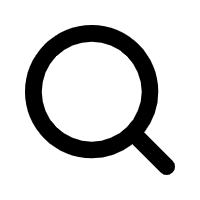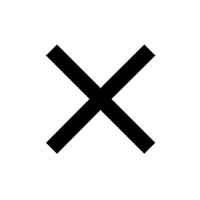13 Best CPU Temperature Monitor Softwares 2023
Laptops are prone to overheating because of the nature of the design and components included with the device. Moreover, desktops also produce heat upon extended usage. The CPU produces plenty of heat and that's why we have dedicated cooling systems available to manage the heat. If the CPU temperature gets too hot, then it will damage the internal components of your laptop. However, laptops don't have any option to integrate extra cooling fans and you have to work with the system as such. Hence, the laptop temperature should be monitored regularly with the help of Best CPU Temperature Monitor Softwares 2021 to ensure optimal performance. The CPU temperature monitors are designed to display the temperature of all CPU cores in Celsius or Fahrenheit including CPU fan speed, voltages, and other related parameters. In this article, we will examine 13 Best CPU Temperature Monitor Softwares 2023.
1. CPU Temperature Monitor
CPU Temperature Monitor is a compact laptop temperature application for both Intel and AMD CPUs. The monitor provides information about the maximum CPU temperature levels with variations. The CPU Thermometer provides an ability to monitor your laptops's CPU temperature in real-time. The program will automatically start during booting and the live CPU temperature will be displayed in your desktop tray as an icon. You can view the CPU temperature directly on the desktop. The remedial action can be taken immediately if you notice any abnormal spike in the temperature. The program works with Intel, AMD processors, Windows Vista, Windows 7, Windows 10 and Windows 11. The CPU monitor is an efficient tool to keep your CPU from damages.
http://www.cputhermometer.com/
2. Core Temp
Core Temp is a compact and small footprint program, which monitor processor temperature and other vital parameters. The Core Temp is capable of displaying temperature of individual cores of the processor. The temperature fluctuations can be viewed in real time with several workloads. Moreover, the program is also motherboard agnostic. The app also provides a platform for plug-ins, which enable developers to add new features and extends functionality. The program is easy to use with high level of customization and expansion capabilities. The Core temp makes use of DTS, which provides accurate and higher resolution temperature readings when compared with conventional onboard thermal sensors. The app is also available for mobile devices but the installation seems to be complicated.
https://www.alcpu.com/CoreTemp/
3. HWiNFO32
The HWiNFO32 is a professional system information and diagnostics app. The tool provides comprehensive hardware analysis including monitoring and reporting for Windows and DOS. The app provides accurate monitoring of all system components for actual status and failure prediction with a customizable interface. With the help of HWiNFO32, you can view in-depth hardware information with latest standards. The app generates multiple types of reports, status logging and interfacing with other tools and add-ons. The information is displayed in hierarchy that unfolds into deep details.
4. Rainmeter
Rainmeter not only display hardware usage but also includes fully functional audio visualizers and customizable skins. The tool is open source software distributed free of charge under the terms of the GNU license. The app consumes less hardware resources and is designed to run on all editions of Windows. You can create and modify skins in a simple language, which is easy to learn. The tool is well supported by community members.
5. CPU-Z
CPU-Z is a popular temperature monitor tool freeware, which gathers information on vital components inside your system. This includes processor name, number, codename, process, package, cache levels, mainboard, chipset, memory type, size, timings, module specifications, memory frequency, including real time measurement of each core's internal frequency. The customized version of the CPU-Z's detection engine is now available via the CPUID System Information Development Kit, which is a professional SDK built for Windows and Android.
https://www.cpuid.com/softwares/cpu-z.html
6. PassMark PerformanceTEST
The PassMark PerformanceTEST is an easy PC benchmarking tool for Windows, Linux, macOS, Android and iOS. You can compare the performance of your PC with identical computers across the world. The tool measures the effect of configuration changes and hardware upgrades. With the help of PeformanceTEST, you can compare your PC with over a million computers via a searchable baseline database. The tool provides an overall PassMark Rating after running the test. It has been a standard for quantifying PC performance since 1998. The Advanced Tests can be used to create your own benchmark scenarios. The test enables users to pinpoint and quantify the actual performance differences from your hardware upgrades and configuration changes. The PeformanceTEST is capable of executing complex mathematical calculations involving compression, encryption and physics simulations. The program also tests the ability of your video card to carry out 2D graphics operations and apps such as Word processing, Web browsing and CAD drawing. This includes a rendering of simple and complex vectors such as fonts, text, Windows UI components, Image filters, Image Rendering and Direct 2D.
https://www.passmark.com/products/performancetest/
7. AIDA64 Extreme
The AIDA64 Extreme is an industry leading system information tool, which provides detailed information about hardware components including installed software with overclocking support. The tool offers benchmarks to measure the performance of the computer. The tool gathers accurate voltage, temperature and fan speed readings because of real time monitoring sensors. The program also offers benchmarks for measuring either the performance of hardware components or the whole system. The AIDA64 is compatible with all 32-bit and 64-bit Windows 10, Windows 11 and Windows Server 2022. The app provides over 50 pages of hardware configuration information and over 50 pages of installed programs, software licenses, security apps and Windows settings. The system reliability test included with AIDA64 makes use of a 64-bit multi-threaded stress testing module that drive the computer to its absolute limits. The tool displays vital system data related to LCD devices connected to the PC. The latest version provides support for over 50 LCD and VFD displays, including wireless remote monitoring of sensor values on mobile devices.
https://www.aida64.com/products/aida64-extreme
8. CrystalMark
CrystalDiskMark is a simple disk benchmark software with multiple language support and themes. The tool measures Sequential and Random performance (Read/Write/Mix) and includes various measure modes such as Peak, Demo and Real World. The CrystalMarks comes in Standard, Shizuku and Tsukumo Tokka editions.
https://crystalmark.info/en/software/crystaldiskmark/
9. Sidebar Diagnostics
The Sidebar Diagnostics provide detailed system information in a desktop sidebar. The open source tool provides useful system information such as CPU type, load, RAM usage, GPU details, network usage, date/time including a simple view of free drive space in a desktop sidebar. You just need to run the executable file without installation and the app will appear on the sidebar. You can display Sidebar Diagnostics either on the left or right side. The side can be customized with tweaks for width, font, colours, opacity and others. You can select specific items like CPU, RAM, GPU, Network, Drives and much more if you don't want complete set of hardware information to be displayed on the sidebar. The app can be controlled from the mouse or a system tray icon.
https://www.downloadcrew.com/article/34056-sidebar_diagnostics
10. Speccy
Specy is a fast, lightweight and advanced system information from the house of ccleaner. You can view a quick summary of the PC hardware components such as CPU, RAM, Motherboard, Graphics, Storage and much more. You can view all vital data in an intuitive user interface. The Speccy displays real-time temperatures of critical components, which helps you to spot problems before they occur. The tool also provides a facility to save the scan results as a snapspot, XML, text file for easy sharing. The free version provides Advanced PC insights. The professional version includes Advanced PC insights, Automatic updates and Premium support.
https://www.ccleaner.com/speccy
11. EnhanceMySe7en
The EnhanceMySe7en provides tools for the management of the registry, disk space, defragmentation, installed software, HDD temperature and other related parameters. The program also includes Start-Up Management, which can be used to disable unnecessary software to enhance performance. The Registry Cleaner can be used to check your registry and repair incorrectly linked registry entries. You can locate and delete unnecessary files from your disks using Disk Cleaner. The amount of fragmentation in file systems with the help of Disk Defragmenter. It's possible to fetch hard disks temperature, performance and uptime using hard drive monitor. The free version only includes limited functions but if you upgrade to pro version, you will be able to experience complete set of features.
https://seriousbit.com/older/tweak_windows_7/
12. Real Temp
Real Temp is a complete temperature monitoring application, which is exclusively designed for Single Core, Dual Core, Quad Core processors. The tool automatically keeps track of the hardware. The program reads temperature information from all Intel Core processors. However, Intel Pentium 4 processors are not supported. It has the ability to calibrate each core of your CPU. The program makes use of Fluke 62 IR Thermometer to keep track of maximum and minimum temperatures with full logging features. Real Temp provides reporting and logging of the Intel PROCHOT# thermal throttle activity bit and displays MHz, TJMax, CPUID, APIC ID and Calibration settings. The tool includes high temperature alarm and shutdown functionality based on CPU or NVIDIA GPU temperature.
https://www.techpowerup.com/realtemp/
13. Moo0 System Monitor
Moo0 System Monitor is a multifunctional temperature monitoring application designed to provide information about CPU, HDD, GPU, Motherboard, Network Fan and others. The tool effectively manages system resources of your PC with support for 43 modules. You can shrink the view by double clicking on the program. Moreover, you can suspend auto-hide functionality by pressing Shift key.
https://www.moo0.com/?top=https://www.moo0.com/software/SystemMonitor/
Conclusion
Even though you are busy with your daily work, it's essential to keep track of the internal components included with your PC or Laptop. The functioning of the device will be affected if the hardware components fail due to abnormal conditions like overheating. You have to make use of the Best CPU Temperature Monitor Softwares 2021 covered in this article to resolve problems as they occur. The alerts generated by the tools enable users to know about the intensity of the problem and resolve them without affecting the normal functioning of the device.
Chuwi RZBOX mini PC: An ultra-high performance Mini PC that brings together the wisdom of gamers around the world.