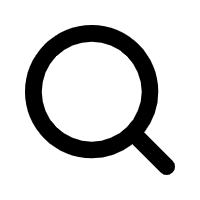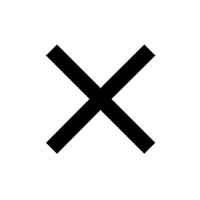Choosing between a mini PC vs a desktop PC can be a daunting task, especially with the diverse range of options available today. Whether you’re looking to save space, maximize performance, or find a balance between the two, understanding the key differences and benefits of each can help you make an informed decision. Continue reading into the specifics to determine which option best suits your needs.
Mini PCs
In the modern world, the mini PC’s innovation has made choosing a system for yourself much more exciting and complex. This decision upholds several vital factors, including RAM, storage, processing power, connectivity ports, storage options, and the operating system.
Mini PCs are revolutionary as they are small in design, consume less energy than any other system, and have the same amount of storage, RAM, processing power, etc, compared to the different systems. It is most beneficial with gaming consoles, multimedia hubs, and office workhouses. Chuwi’s HeroBok 2023 is a top-notch mini PC perfect for you.

Desktop PCs
Desktop PCs are normal-sized PCs that are designed in a way that they can fit on top of a regular office desk. It manages all the physical hardware required to make a computer run and function properly. They can also connect input devices, which include a monitor, keyboard and mouse, and other devices that are either required or optional. These PCs are normally used by companies that offer services and products to be bought by customers. These pieces are most commonly used at home, mainly for gaming.
Mini PC vs Desktop: Vital Differences
Even though they are both computers, mini PCs and desktop computers are of different types, meaning they have different things going for them that are unavailable on the other devices.
Upgradability
Due to their design and space, desktop PCs can fit fully-sized graphic cards, processors, and motherboards. This allows them to be upgraded infinitely as long as better processors, motherboards, or graphic cards are made.
Meanwhile, conversely, mini PCs have the freedom of upgradability due to their compact design. They come with a graphic card processor, motherboard, and all the other components required in a PC. The graphic cards used in these PCs are either already small in size or made in a way that is a perfect fit for the PC. If you want a mini PC, Chuwi’s LarkBox X 2023 has everything that makes it worth buying!
In the desktop PC vs. mini PC debate regarding upgradability, the desktop PC takes the lead.
Conveniences and portability
Due to their large size, which takes up a whole desk’s space, desktop PCs aren’t very portable. If you are traveling and require your PC, you won’t be able to take it outside as it would be so heavy and immobile.
Meanwhile, if you have a mini PC, you can put it in your luggage due to its size, which is about the same as a box of 32 crayons if allowed. The person has the luxury of having a robust system in their backpack. You can use a mini PC anywhere with an electric switchboard. The only inconvenience faced by those who own a mini PC during travel is the lack of a monitor or a screen.
In the department of portability and convenience, mini PCs are way ahead of desktop PCs.
Remarkably, mini PCs’ price-to-performance ratio is almost identical to desktop PCs since they lack the “portable tax” that laptops do. Of course, if we’re comparing a tiny PC to a computer, then essential components like a trackpad, display, and keyboard are absent, but in this case, we’re comparing mini PCs to desktop computers.
Some concessions must be made to save money, such as the previously mentioned limited upgradability and using a mobile-class APU rather than a desktop-class due to power constraints.
Performance
Because desktop PCs have full-sized graphics cards and superior cooling than mini PCs, they will always be substantially more powerful. Still, you shouldn’t undervalue an AMD APU’s capabilities. AMD has been working hard to build integrated graphics for APUs for portable devices like laptops, handheld gaming PCs, and mini PCs.
These APUs are built to withstand loads greater than what is reasonable. Manufacturers can extract greater performance from these processors by placing them in mini PCs with superior cooling than laptops and handhelds, which makes its performance per dollar quite competitive compared to full-sized PCs with the same specs.
Pricing
Mini PCs are usually pretty affordable, with prices typically ranging anywhere from around $200 all the way up to about $600, depending on the specific features and brand. They’re a great option if you’re just looking to handle basic everyday tasks and want something compact that doesn’t take up a ton of space.
Desktops tend to have a wider price range. You can generally find them starting at around $500, but the high-end models can easily cost $2,000 or more. The tradeoff is that desktops offer a lot more power and flexibility when it comes to upgrading components down the line. This makes them a better fit for things like gaming, video editing, and other demanding applications that require a lot of processing power.
What’s Best for You?
Deciding between a mini PC and a desktop PC ultimately comes down to your specific needs and preferences. A mini PC is ideal for those who prioritize space-saving, portability, and energy efficiency, making it perfect for basic tasks, media consumption, and light productivity work.
On the other hand, a desktop PC provides superior performance, expandability, and customization options, making it the go-to choice for gaming, professional workloads, and users requiring high computational power. You can choose the option that best aligns with your lifestyle and computing demands by evaluating your priorities and usage requirements.