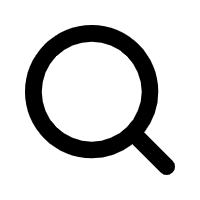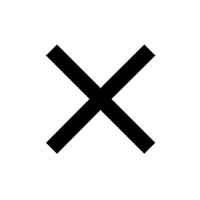Have you ever worked on your laptop for hours, and it has started feeling like a furnace? If yes, you might’ve wondered at least once, “Why not just turn on the AC to keep it cool?” Trust us, you’re not crazy; what if we tell you it’s one of the ways to keep your laptop cool?
Like all electrical devices, laptops tend to produce heat and often get out of control when you’re pushing them to their limits. So, does keeping your laptop cool require cranking up your air conditioner? Intrigued? Let’s learn and explore the answer to Does AC keep a laptop cool?
What Causes Your Laptop to Heat Up?

First, let’s briefly talk about why laptops heat up in the first place.
Your laptop is like a small power station. Each internal component of your laptop, like the hard drive, GPU, and CPU, generates heat when in operation. The more they are put to work, the hotter they become. That’s why your laptop gets hotter during heavy gaming, video editing, or performing high-end activities.
Rest assured, laptops are designed to handle this with their internal cooling systems. Most have built-in fans and heat sinks to divert the heat from the central components. Things can get hot once the air that surrounds it is warm or the cooling system within the laptop itself is not good enough.
That is where outside elements, like the room’s temperature and AC, come into play. Remember, laptops and tablets must be kept cool in a well-ventilated environment.
What Can Air Conditioning Do?

Cutting to the chase: Does air conditioning cool your laptop? In short, yes, but not how you’d think it would.
Ambient Temperature Matters
One of the most convenient ways to complement your laptop’s internal cooling mechanism is to keep the surrounding air cold. The fan in your laptop has to work less if the room is cool. A hot laptop might adversely affect its battery and ability to charge efficiently.
An air conditioner, after all, cools down the area surrounding your laptop since that’s what they’re designed for. In simpler terms, your laptop might stay cooler the colder your surroundings are.
Don’t forget that sweaty palms are less common when you work in a cooler atmosphere. Keeping the laptop cool reduces the chances of its ventilation getting blocked and the touchpad getting damaged. Putting your laptop on your lap or bed will block airflow and raise its temperature, so it’s advisable to set your laptop properly on a desk where it can breathe.
Does Turning on an AC Always Work?
Here’s the catch: although air conditioning can help lower the ambient temperature around your laptop, it isn’t a magic solution. If your laptop is overheating due to intensive usage or a failing internal cooling system, it can still overheat even in a cool place. And here’s why:
Internal Generated Heat
Even in a cold room, the internal parts of your laptop generate constant heat when turned on. The internal heat generation will shoot up while playing games, editing movies, or running resource-intensive software.
You are still in trouble if the laptop’s cooling system isn’t inefficient. For these reasons, cooling pads and proper airflow become necessary to assist internal cooling systems in boosting heat dissipation.
Poor Ventilation
Air circulation is one crucial contributing factor. No matter how cold your room is, heat will be trapped inside your laptop. Even if the air vents are blocked, or the fans are clogged with dust, you cannot get rid of trapped heat. It can increase the temperature on your keyboard and the palm rest region.
Keep your laptop on a flat surface and your vents clean for proper airflow. This will save your laptop from hardware damage, which is very expensive.
If overheating is constant, it could be due to internal problems needing repair.
In the Final Analysis, is AC the Messiah?
Long cut short, using air conditioning will have benefits such as decreasing the ambient temperature and keeping your laptop cool. It also depends on the inner cooling mechanism of the laptop, where you place it, and the amount of work you’re using it for.
If you are going to take effective steps to keep your laptop cool, these are going to involve the use of air conditioning, keeping your laptop elevated, cleaning your vents, and trying to minimize your workload. Enjoy the cold air while it lasts, but remember: those are just a few things that keep your laptop in good working order.
Think of it this way: Air conditioning on a hot day for your laptop is like a cool drink. It comforts and refreshes, but it won’t do all that hard work for you. You still have to tend to the basics!