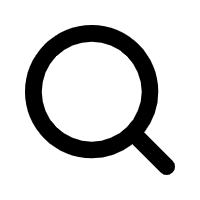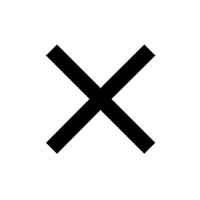Mini PCs offer convenience, portability, and compactness at work. Not only that, but Mini PCs are also climbing the charts among professionals, gamers, and entrepreneurs for their space-saving design and energy-saving mechanisms.
However, one of the esteemed aspects of these mini-devices is their power supply. These minions must possess the power to provide users with the utmost convenience and reliance.
In the following article, we shall discuss how crucial it is to have a reliable power supply in mini PCs. We’ll discuss different power supply types and how various aspects contribute to their durability.

Are Mini PC Power Supplies Reliable?
Traditional desktops come with large power supply units (PSUs) that are phenomenal at dissipating heat; however, mini PCs are too small. Hence, their power supply has to be optimized to prevent impeding performance. These compact devices rely on external power supplies or built-in units to operate.
The reliability of the mini PC’s power supply is crucial to optimizing the overall health and performance. Failure to do so can lead to hardware malfunctioning and data loss or may cause damage to the PC unit, per se. Subsequently, it is essential to understand the parameters on which the power supply relies so you can make wise and informed decisions while choosing a mini PC.
Types of Power Supplies in Mini PCs

As discussed before, mini PCs either depend on external sources of power or internal ones, such as:
- External Adapters
These are also known as power bricks and are similar to the power adapters used to charge your laptops. These bricks are responsible for converting alternating current from your power supply into a lower voltage direct current required by the PC.
External adapters are often reliable as they are external to the mini PCs and can better withstand heat dissipation.
- Internal Power Supply Units
Like traditional desktops, some mini PCs have built-in PSUs to convert alternating currents naturally to a direct one within the device.
The compact PC design makes managing the risk of overheating with in-built PSUs challenging.
How Quality and Design Vary in the Battle of Brands?

Manufacturers have their ways of integrating power supplies into the mini PCs. Chuwi is a big name in the mini PC industry and has done commendable work to produce reliable energy solutions for different portable gadgets. Here’s the breakdown of what different brands do with power supply designs:
- Intel NUC
Intel’s NUC product line has internal PSUs, which aim to set the bar high. Although they have a complex design, Intel has worked hard to minimize energy losses by creating effective power circuits with immense potential.
- ASUS Mini PCs
As authoritative in the market, ASUS launched its mini PCs with internal and external power units. Both power units have superior cooling technologies that eliminate heat from the compact mini PCs while maintaining their performance at a higher end.
- Chuwi’s Mini PCs
Chuwi has launched mini PCs like LarkBox X and CoreBox 5th, which use compact external power adapters. They are highly motivated to maximize energy saving, hence managing heat release phenomenally. The production is done in a way that keeps the temperature cool even at the maximum capacity.
What’s the Worth of 80 Plus Certification?

When looking forward to testing the reliability of the power supply, you must check the efficiency rating. A power supply with 80 plus certifications ensures it is 80% efficient.
These improvements come with significant efficiency and less heat generation, which is crucial to maintaining PC health. It will keep the internal components intact by preventing overheating, reliability, and positively impacting the environment. It also minimizes power fluctuations and hardware damage to the CPUs or GPUs.
3 Common Failures Within Mini PCs Power Supplies
Despite evidence of design and efficiency, it is normal to see the power supply failing. Here are a few common problems that may occur:
- Voltage Fluctuations: Sudden increases and decreases in voltage from the power grid can destroy mini PCs.
- Overheating: Improper ventilation can lead to overheating mini PCs, where airflow gets restricted due to their compact design.
- Wear out Over Time: Continuous use of a device affects its capability. However, poor manufacturing and inadequate cooling can also speed up the degradation process.
Some Handy Tips to Improve the Reliability of a Power Supply
Although manufacturers try their best to produce reliable power supplies, there are certain ways you can boost longevity all by yourself.
- Access to proper ventilation: Ensure your PC is placed in a highly ventilated area to avoid overheating. This issue occurs in mini PCs with internal circuits.
- Use Surge Protectors: Did you know you can improve your device’s lifespan and mitigate the downside of voltage fluctuation without a hassle? Use surge protectors to keep your PC safe from unforeseen power surges.
- Choose Authority: Buying products from unknown brands having no repute might be risky. Always trust reliable manufacturers like Chuwi to get top-quality gadgets at affordable rates.
Wrapping Up
When looking forward to buying mini PCs, power supplies are often overlooked. Examining power supplies is crucial as they ensure your PC’s longevity and phenomenal performance. Are you looking for mini PCs with reliable power supplies? Discover Chuwi’s exclusive collection of mini PCs, with an ideal blend of power and price.